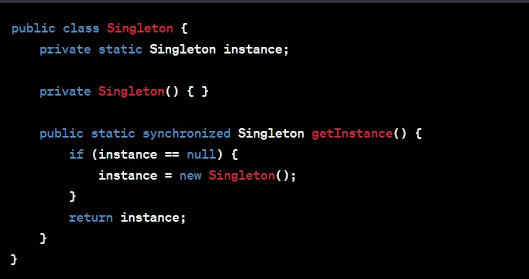Class
In Java, a class is a blueprint for creating objects (a particular data structure), providing initial values for state (member variables or attributes), and implementations of behavior (member functions or methods). Here is a simple example of a class in Java: public class Dog { // Instance Variables private String name; private int age; private String breed; // Constructor Declaration of Class public Dog( String name, int age, String breed) { this. name = name; this. age = age; this .breed = breed; } // Method 1 public String getName() { return name; } // Method 2 public int getAge() { return age; } // Method 3 public String getBreed() { ...